Alsalam alikom wa ra7mat Allah wa barakatoh…
I was reading a windows team post about Input Panels improvements in Windows7 [here]. When at the end I saw a very interesting –intuitive if you wish- new thing… which is, as you guessed, the Math Input Panel…
Yes, that crappy font is mine… I “drew” that by mouse as I don’t have a tablet pen/pc.
You can then paste it directly into word and it’ll recognize it as an editable equation…
During my tests, the output panel (the top part) hanged, but I liked that the drawing panel was still responsive and I could still write/erase… till the top one started to respond again…
One other thing to know, after you click Insert (that button down there) it copies the equation in MathML [Wikipedia link] format.. which is a standard way of representing equations and hence any application that recognizes the format can insert it not as an image but as a nice editable equation…
If you think it recognized something wrong, you can click “Select and Correct” then draw a circle around the part you suspect, you will get a list of other alternatives. However, It’s missing a “manually edit” or something like this, to let you define what you really mean in MathML or just as MS Word’s equation editor..

No, this isn’t mine.. I copied it from the post above
From the post:
The Math Input Panel (or MIP) is designed to be used with a tablet pen on a Tablet PC, but you can use it with any input device such as a touchscreen, external digitizer or even a mouse. MIP outputs the recognition result via the clipboard in MathML format, a standardized mathematical markup language. Any equation you write and recognize in MIP reaches your destination application in a completely editable form – you can insert and edit the output as you would edit any text.
We spent a lot of time researching and identifying as many areas of math as possible and endless different math notations. The final result is a great coverage of high school and college level math, and of even more advanced areas.
That’s it… stay tuned :)..
Thanks,
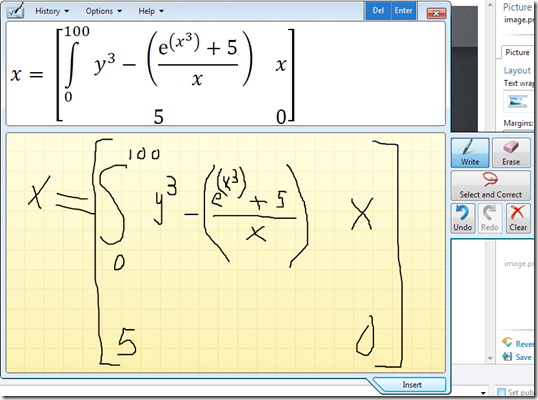

Nice work man! It proves the flexibility and effectiveness of the new input panel. It succeeded in identifying the integral as one element in a 2x2 matrix.
ReplyDeleteHowever, the integral you wrote is wrong :) You cannot put y and x in a single integral. Although it is possible to put them in a double integral, you also forgot to put the limit of the second integral. In addition, you forgot to put dx or dy. Forgive me, but I like Math.
I'm just kidding with you, Haitham.
Mohammed Fathy
Thanks for commenting man :)
ReplyDeleteI know you can't resist seeing a wrong mathematical expression and not complaining :D ...
If you are into conspiracy theories, you may say that's exactly the reason why I put a wrong one ;)
back to the main topic, yes it's very flexible and the correction system is really smart -in calculating most of possible combinations-
I tried many other equations just to see how precise it's -note, I'm using mouse not a typing pen- and it held well except for a few glitches here and there...
first thing about windows 7 I'm actually impressed by
ReplyDeleteWell just for the record, symbolically you can indeed put a y and an x in a single integral. The variable that does not get integrated is then just a common variable that does not change and you can substitute a value at the end. But leaving the dx or the dy off is definitely wrong.
ReplyDeleteI hate Windows, but this is 12 kinds of awesome.
ReplyDelete