Alsalam alikom wa ra7mat Allah wa barakatoh
Google once published this comics book about Google chrome (their Open Source Web Browser)
I've linked to one page that I'm concerning about for now...
It explains that Chrome will have separate process per tab, away from the benefits/concerns about this... I was accidently checking chrome's task manager (Shift + Esc) and found something that -apparently- violates this rule...
As you see, tab1 process has actually spanned 3 tabs... which is a similar behavior to what IE8 does... I'm not quite sure why this happens in Chrome... but it's just a question to ask...
Thanks,
Haytham
Google once published this comics book about Google chrome (their Open Source Web Browser)
I've linked to one page that I'm concerning about for now...
It explains that Chrome will have separate process per tab, away from the benefits/concerns about this... I was accidently checking chrome's task manager (Shift + Esc) and found something that -apparently- violates this rule...
As you see, tab1 process has actually spanned 3 tabs... which is a similar behavior to what IE8 does... I'm not quite sure why this happens in Chrome... but it's just a question to ask...
Thanks,
Haytham
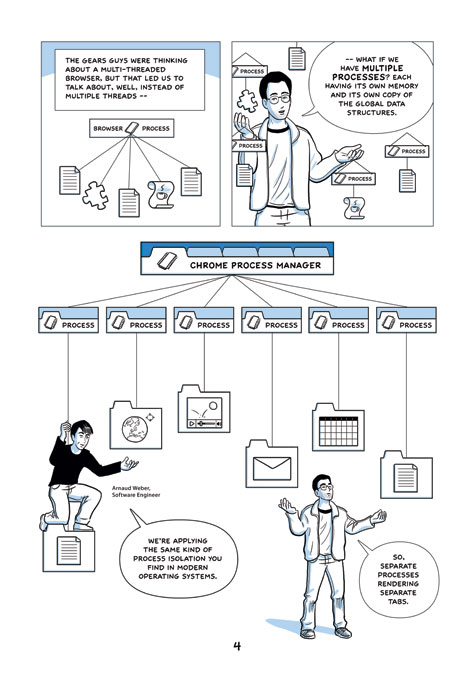
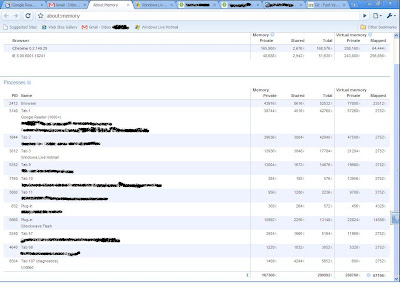
Hey, try this about:% (make sure you don't have something important in other tabs and I'm hoping you don't have the latest build).
ReplyDeleteYou can invistegate this if you download the source code http://code.google.com/chromium/
My opinion (I haven't seen the code or used Chrome) is that these tabs are opened from the same tab (open in new tab).
Alsalam alikom,
ReplyDeleteabout:% didn't work for me, there is a list of those hacks here:
http://lifehacker.com/5045164/google-chromes-full-list-of-special-about-pages
or try these:
about:memory
about:stats
about:network
about:internets
about:histograms
about:dns
about:cache
about:plugins
about:version
I want to look at source code of course but there are some legal issues concerning seeing others source code.. specially those MS has competitors for...
If you ever got a chance to have a look at the source code and figure out why this happens... plz let us know :)
been a while since your last post :)
ReplyDeleteso .. i think they span the same process if they belong to the same site/application
so that the 3 tabs can share the same authentication, cookies, HTTP connection
it is not possible for 3 Processes to share a TCP connection i think, and if they can, who will read what and when..?
Alsalam alikom
ReplyDeleteyea.. long since my last post :).
Actually there is something in the browsers standards AFAIK, that restrict the number of opened connection to certain domain to 3 -I think-
By the way my 3 tabs were not from the same domain... they were opened from the same tab though (however other tabs opened from the same tab have separate processes :))
It's true they are not sharing the same TCP connection -they don't need to as stated above :) -
But I believe they can share same authentication/cookies...
Here is Microsoft comparison between IE7 and IE8 in that regard -number of open connections-
ReplyDeletehttp://msdn.microsoft.com/en-us/library/cc304129(VS.85).aspx
ok .. then i will try again :)
ReplyDelete...
what if the link (from GReader) was
reader.google.com/visit?link_in_other_domain.com
(redirection) google do that all the time :D
...
so may be .. may be .. it thought that its the same domain .. before it got redirected
...
and may be .. may be .. other tabs that went to a new process was not redirected
Ur argument "maybe maybe" valid :D ...
ReplyDeletebut honestly, I don't think the design goes like that...
Try to open 2 tabs same domain, chrome will not merge them into one process.. (I know you may argue that it never merges, it either splits or keeps same process :P )
I agree more that it has something to do with opening a tab from the current tab...
I tried to observe a little bit what happens...
- new browser, tab1 visit GReader
- middle click on a link, new tab opens in the same process
- middle click on another link a new tab opens in the same process
- browse to tab2, middle click on one link, chrome separates things into 3 tabs, tab1, tab3, and tab2 + the newly created tab...
I believe this is reproducable scenario ;)...
Why don't you have a look on Chromium source code and tell us ;)
"Why don't you have a look on Chromium source code and tell us ;)"
ReplyDeletewho? ,, me ? .. no way .. and i don't have svn installed :D
we can krugle some "on_middle_click()" in the repository :D
The about:% acctually anything:% was a bug in Chrome not an easter egg, it crashes the whole app not just the tab/process. That's why I warned you about important opened tabs. But it seems that the build you have has got it fixed.
ReplyDeleteI don't think I'll see that source code anytime soon because I'm not that good at C++ :D
ok ok guys, here is the deal
ReplyDeleteGo here, http://blog.chromium.org/2008/09/multi-process-architecture.html
this blog entry speaks about the multi process architecture, browse to this part:
3. When should the browser create processes?
you will find almost all necessary information..
Quoting from the post:
For example, if one tab opens another tab using JavaScript, or if you open a link to the same site in a new tab, the tabs will share a renderer process. This lets the pages in these tabs communicate via JavaScript and share cached objects. Conversely, if you type the URL of a different site into the location bar of a tab, we will swap in a new renderer process for the tab.
hope this helps...